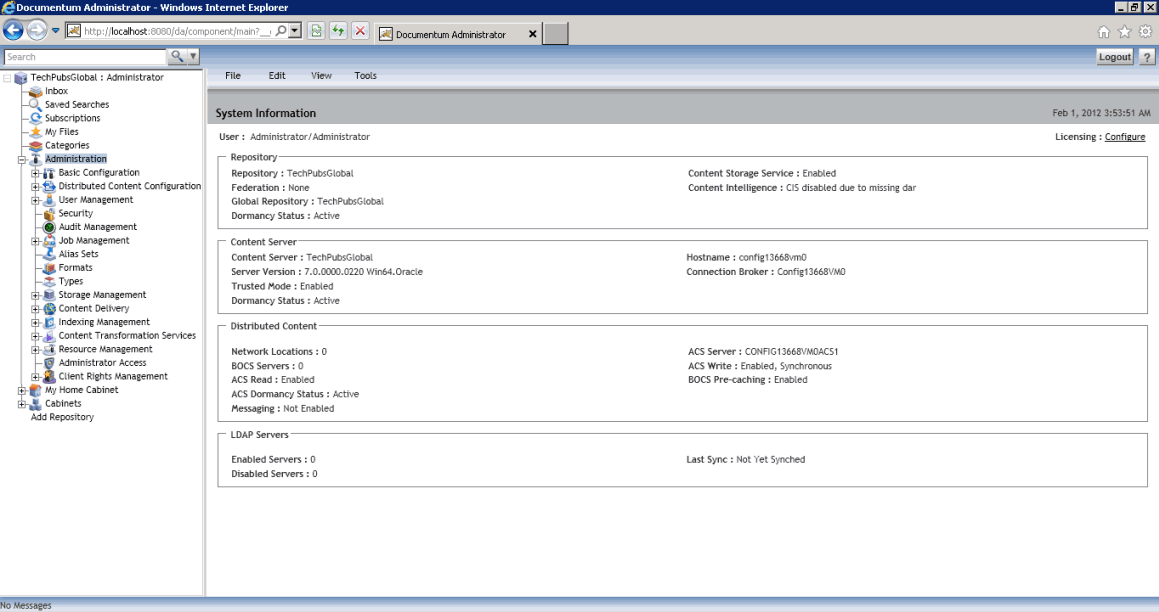The System Information page is the first page you see after you start Documentum Administrator. The page displays general information about the repository and host to which you are connected.
The following table describes the information on the System Information page.
Table 1.1. System Information page
| Field | Description |
|---|---|
User | The user name under which you are connected. |
Licensing | Click Configure to enable product licenses for:
|
Repository | |
Repository | The repository to which you are connected. |
Federation | The federation to which the current repository belongs, if any. |
Global Repository | The name of the global repository. |
Dormancy Status | Indicates the dormancy status of repository. NoteThe Dormancy Status label is only visible for 7.0 and later versions of repositories. |
Content Storage Service | Indicates whether Content Storage Services is enabled. |
Content Intelligence | Indicates whether Content Intelligence Services is enabled. If Content Intelligence Service is enabled, click Configure to access the Configuration for Content Intelligence page. |
Content Server | |
Content Server | The Content Server to which you are connected. |
Server Version | The Content Server version and platform. |
Trusted Mode | Indicates whether Trusted Content Services is enabled in the repository to which you are connected. |
Dormancy Status | Indicates the dormancy status of Content Server. NoteThe Dormancy Status label is only visible for 7.0 and later versions of Content Server. |
Hostname | The host name of the Content Server to which you are connected. |
Connection Broker | The connection broker Content Server uses to connect to the repository. |
Distributed Content | |
Network Locations | The number of network locations associated with the repository. |
BOCS Servers | The number of BOCS servers associated with the repository. |
ACS Read | Indicates if users can read content in the repository through the ACS. |
ACS Dormancy Status | Indicates the dormancy status of ACS server. NoteThe Dormancy Status label is only visible for 7.0 and later versions of ACS server. |
Messaging | Indicates whether the messaging server is enabled. |
ACS Server | The name of the ACS server. |
ACS Write | Indicates if users can write content to the repository through the ACS and whether the write is synchronous or asynchronous. |
BOCS Pre-caching | Indicates if the repository is enabled to process pre-caching requests. |
LDAP Servers | |
Enabled Servers | The number of enabled LDAP servers. |
Disabled Servers | The number of disabled LDAP server. |
Last Sync | The time and date the Content Server and LDAP servers were last synchronized. |