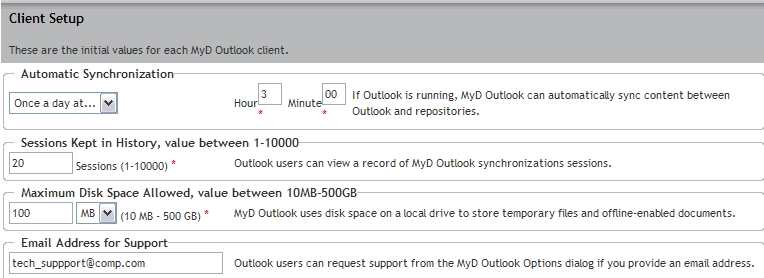On the Client Setup page (Figure 26.3), an administrator can control the default options that end users can later modify for their client-side installations.
Table 26.3 describes the default configuration options for My Documentum for Microsoft Outlook clients.
Table 26.3. Configuration options for clients
| Field | Description |
|---|---|
| Automatic Synchronization | Specifies how often and when content is synchronized while a user is connected to the repository. Valid values are:
|
| Sessions Kept in History | Specifies the number of synchronization sessions. End users can view the history of previous synchronization sessions. For more information on setting end-user preferences and viewing synchronization history on an end-user machine, refer to the My Documentum for Microsoft Outlook User Guide. |
| Maximum Disk Space Allowed | Specifies the default value for the maximum storage space allowed on an end-user machine. This value can also be configured on an end-user client machine using the Options dialog box in My Documentum for Microsoft Outlook. |
| Email Address for Support | Specifies the email address for technical support requests from end users. |