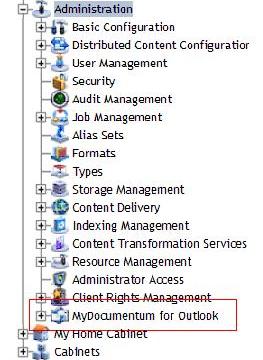My Documentum for Microsoft Outlook is an plug-in to Microsoft Outlook that enables users to work with email messages, associated attachments, and Microsoft Outlook files. Along with the message or file, My Documentum for Microsoft Outlook automatically saves the object properties, such as sender name, recipient names, date, and subject.
Administration tasks for My Documentum for Microsoft Outlook version 6.5 SP1 and later are performed in Documentum Administrator. Many of the configuration settings are stored in the DCO_System_Settings.xml file. This file contains both, server and client environments, and is located in the global repository. For example, the DCO_System_Settings.xml file contains the list of available repositories, object types, and access rights.
Documentum Administrator provides the management and administration of a My Documentum for Microsoft Outlook environment, including profiles, repositories, user configurations, and other options. Repositories must be specifically enabled for use with My Documentum for Microsoft Outlook. A repository is enabled when:
An administrator navigates to the Profiles folder on the repository for the first time.
An administrator creates a profile for the first time.
The repository is added to Repositories section in the dco_custom_settings.xml file in the global repository:
<Repositories> <Repository name="name of repository" /> </Repositories>
Where name of repository is the name of the repository.
Once the My Documentum for Microsoft Outlook applications have been installed on the repository and the settings are enabled under the server.xml Application Server, the MyDocumentum for Outlook node appears under the Administration node of the repository (Figure 26.1).